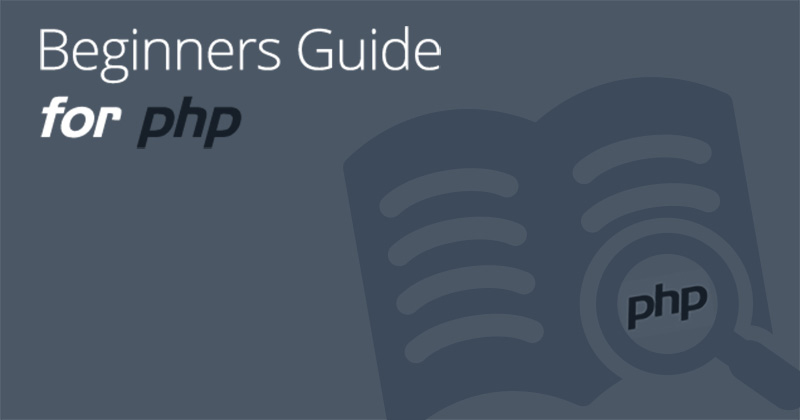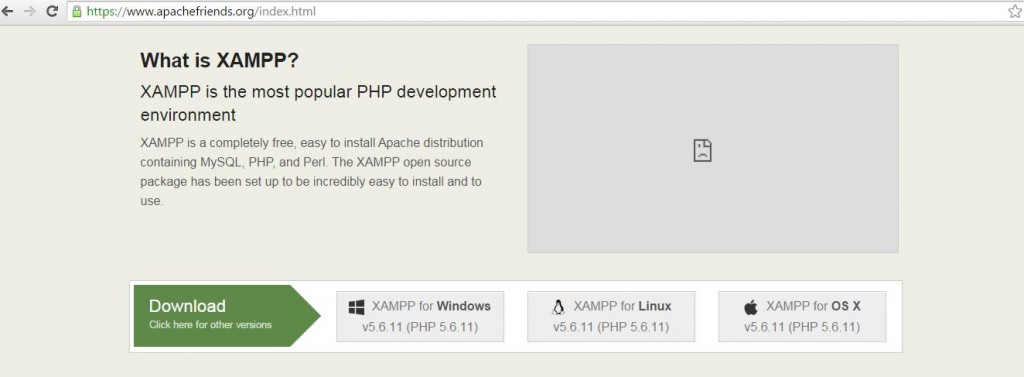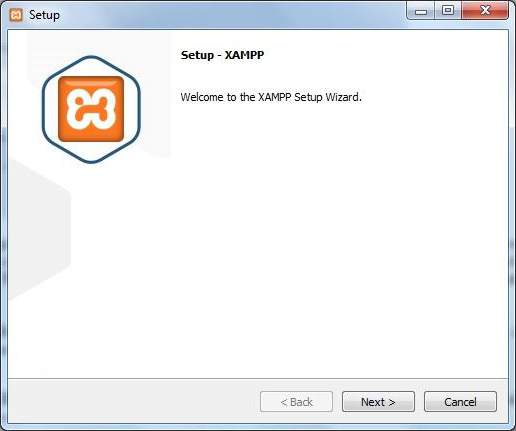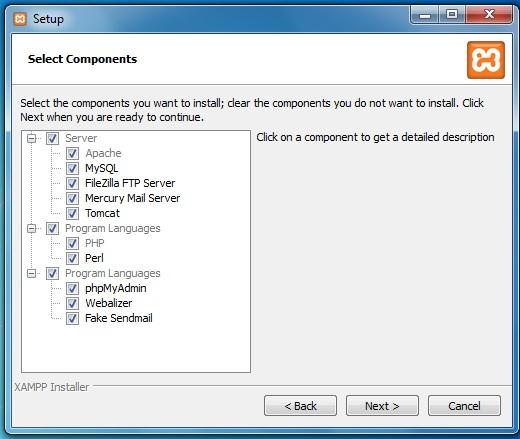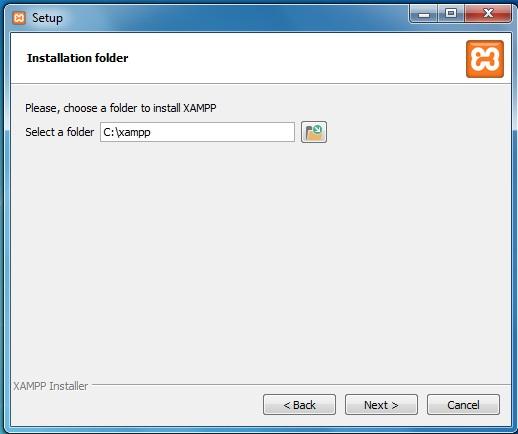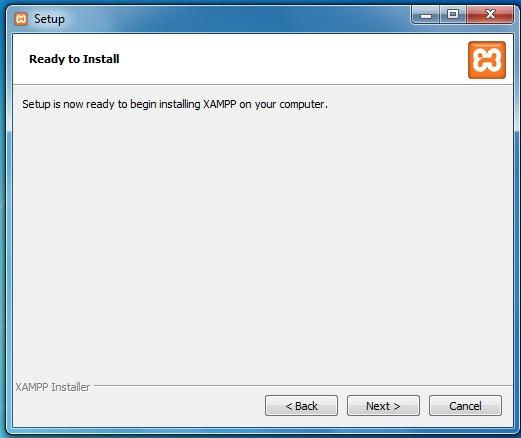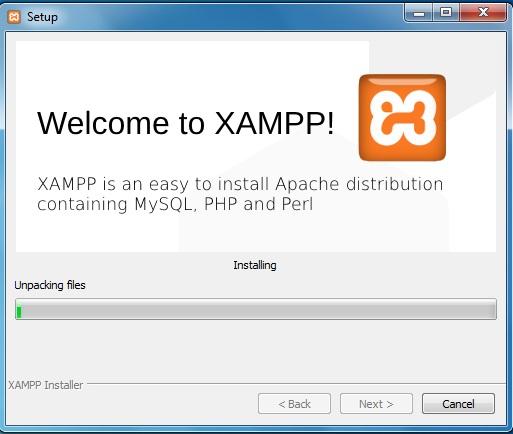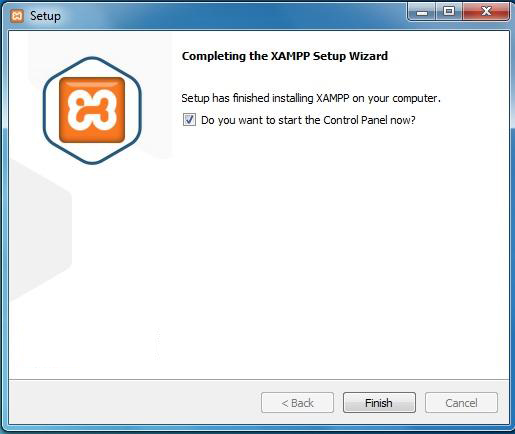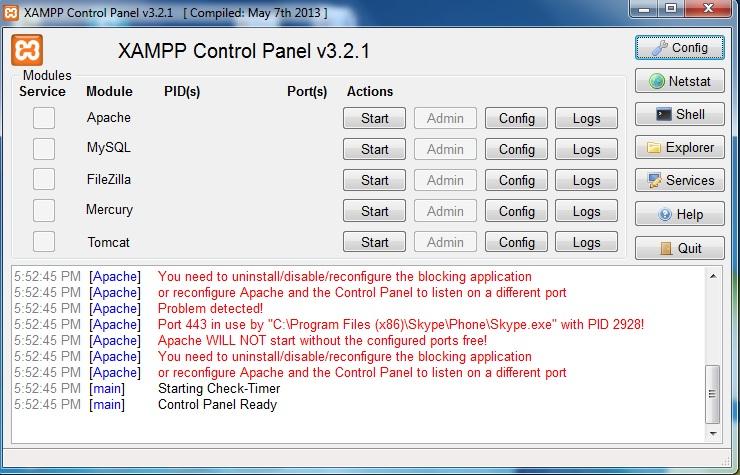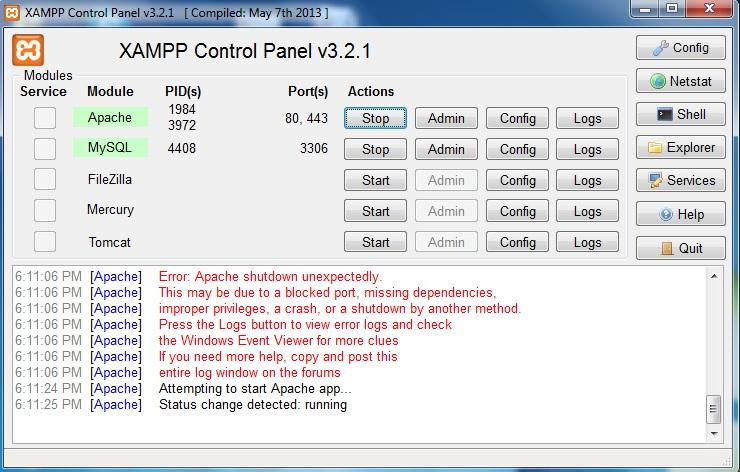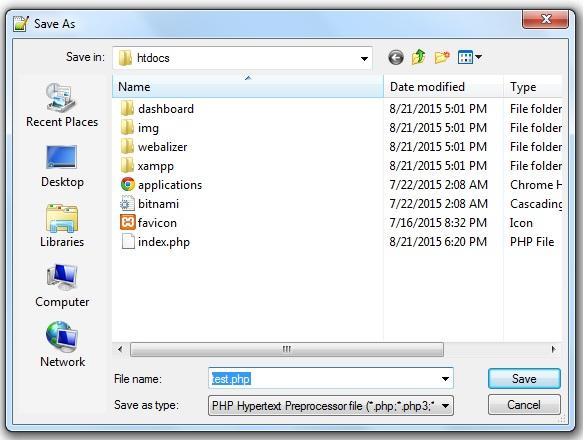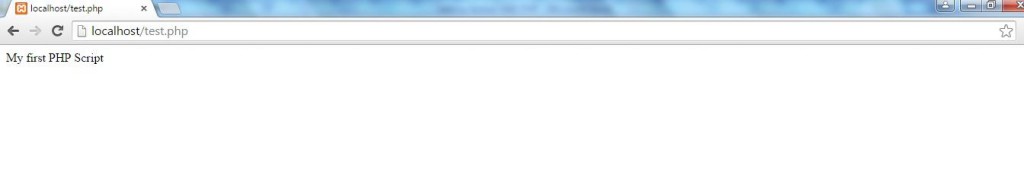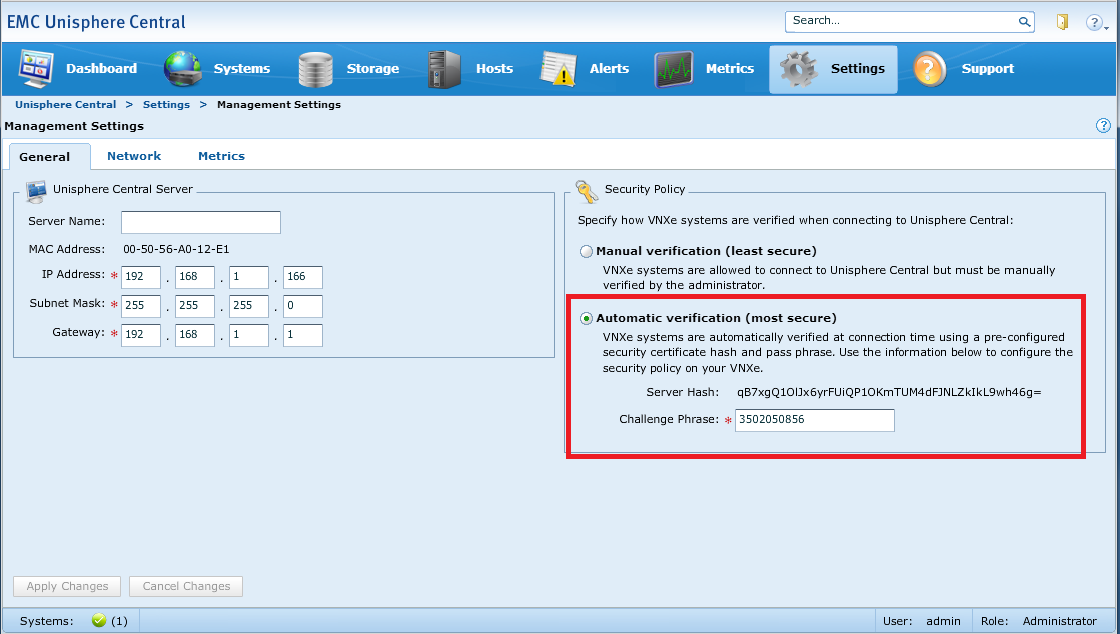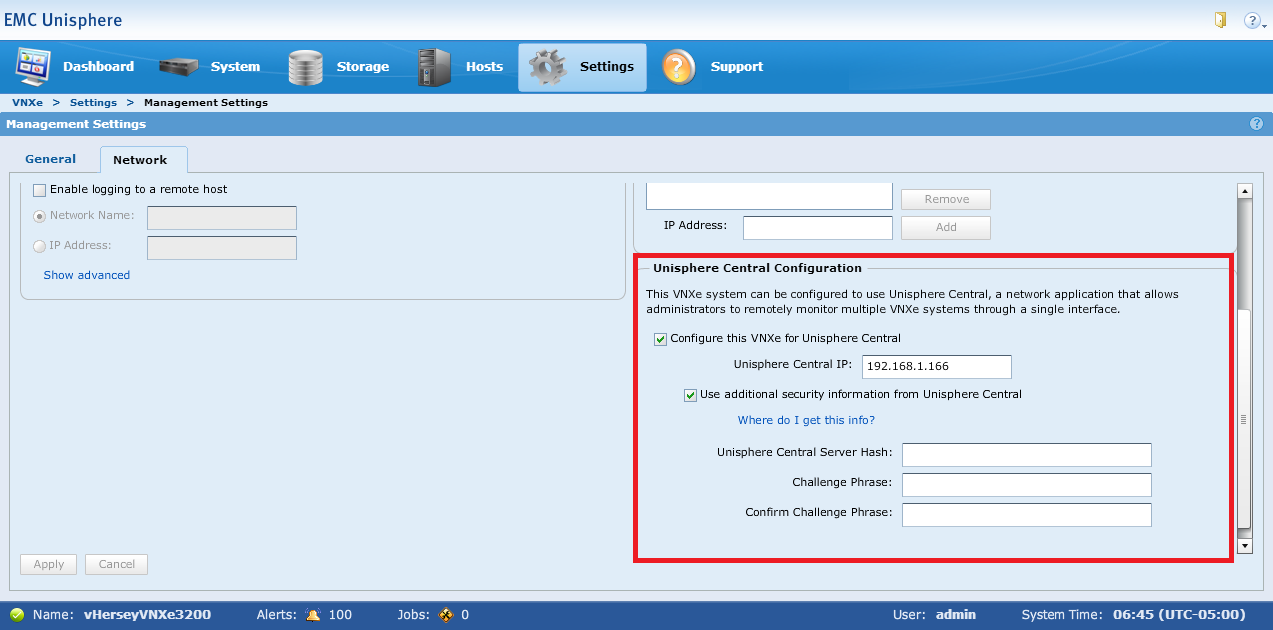Getting Started With PHP: Basic Scripts
Demand of PHP is evident from the fact that the world’s top websites, like Facebook, Google, Wikipedia, and YouTube, are using PHP scripts at the backend. PHP is helpful in developing dynamic websites. It is a server-side scripting language that sends information directly to the server when a user submits a form. Before going towards the step-by-step guide on how to write PHP scripts, I will give you a general overview of PHP.
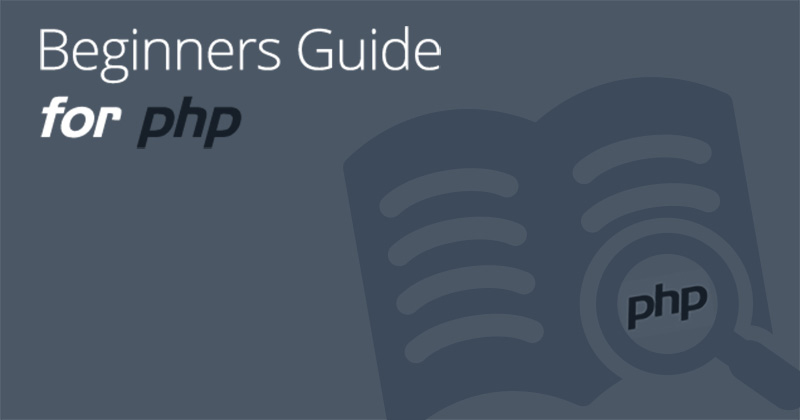
What is PHP?
First introduced by Rasmus Lerdorf, PHP is an open-source, server-side general scripting language that has now become a de-facto coding standard in the web development industry. It can be learned easily, and if one is from a coding background, he (or she) will find it very simple. This is why many are using PHP to polish up their entry-level coding skills.
PHP runs on different operating systems, like Windows, UNIX, Linux and supports different databases like MySQL, Microsoft Access, and Oracle. PHP can not only collect form data, but it can also create, read, write, delete, and close files on the server.
It can be easily embedded in HTML. PHP code is embedded in HTML with tags .
Example
|
<html>
<title>GettingStartedWithPHP</title>
<body>
</body>
</html>
|
PHP is different from client-side scripting languages. PHP code is executed on the server side resulting in generation of HTML, which is then sent back to the client-side (for e.g., your browser) for execution.
Where to use PHP code?
You can use PHP to create dynamic web pages, collect form data, and send or receive cookies.
Applications of PHP Scripts
Let us see how many ways PHP scripting is used.
Server-Side Scripting
Server side scripting is the first purpose of PHP. All you need to start working on a desktop PC with PHP is a PHP Parser, a webserver (such as Apache) and a web browser like Google Chrome.
Command Line Scripting
If you want to use PHP on Linux or task scheduler on Windows, then you don’t really need a web server, but only a PHP Parser. This is called “command line scripting”.
Desktop Applications
Although, PHP is not a suitable language for development of desktop applications, but it supports some advanced features like PHP-GTK which is basically an extension of PHP. PHP-GTK provides object-oriented user interface.
PHP enables you to choose not only the operating system of your choice but also allows you to have choices to use a web server that you are familiar with. It also enables beginners and professionals to write scripts in their own ways as it allows procedural as well as object-oriented programming.
PHP not only enables you to output HTML but also lets you include images, PDFs, videos, and sounds. PHP can auto-generate XHTML and XML files.
PHP provides support to protocols like LDAP, HTTP, COM, POP3, etc. It also supports WDDX complex data exchange.
Pre-requisites of PHP
Before you start learning PHP, you need to learn some basics of HTML (Hypertext Markup Language), SS(Cascading Style Sheets) and Javascript.
How to install PHP
Before starting PHP, you need a web host with PHP and MYSQL. For this, you should also install a web server such as Apache. To do it locally on your PC, you may download XAMPP directly from Apache Friends.
Installation of Apache, PHP, MySQL, and PHPMyAdmin
In order to install PHP, MySQL, PHPMyAdmin and Apache in a single attempt, XAMPP should be installed.
Scroll over to XAMPP for Windows and download should begin shortly.
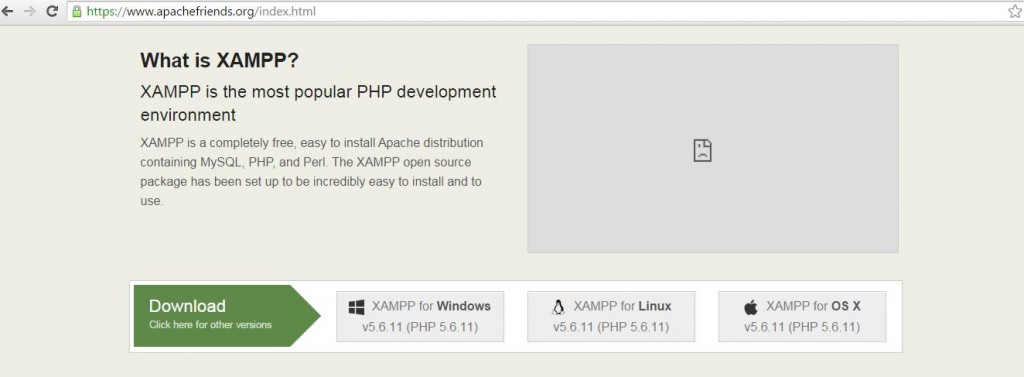
Click the .exe file to start the installation procedure.
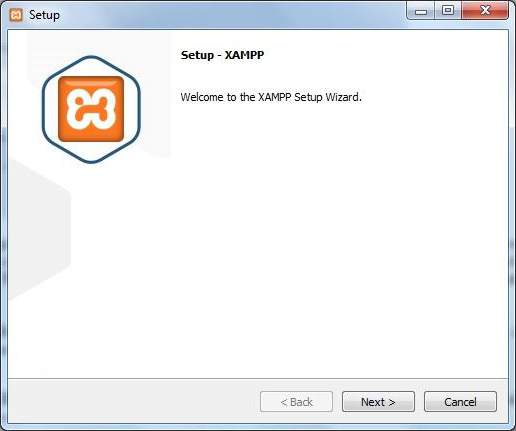
Select the components which you want to install and click “Next”.
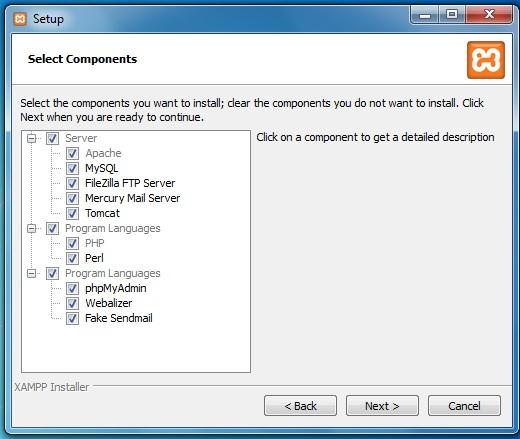
In the components area, you can view several options. As a beginner, you don’t need all of them. You need to install Apache, which is a very famous web server. It manages client responses. For data storage and view, you need a database such as MySQL. Filezilla FTP server option is not needed for performing operations at localhost. Next option is the Mercury Mail Server option. Its primary function is to deal with emails received by the server. It is needed to enable the flow of emails, which is not a requirement at the moment. Tomcat is also a web server owned by Apache.
Coming down to programming languages, PERL (which is also a high-level programming language) is not a need at the moment. PhpMyAdmin is the admin panel of database and is needed. Webalizer is an application for analysis and you need to install it for monitoring purposes. Fake Sendmail is also an application that will be explained later.
Select your desired location, where you want to install XAMPP and then click “Next”.
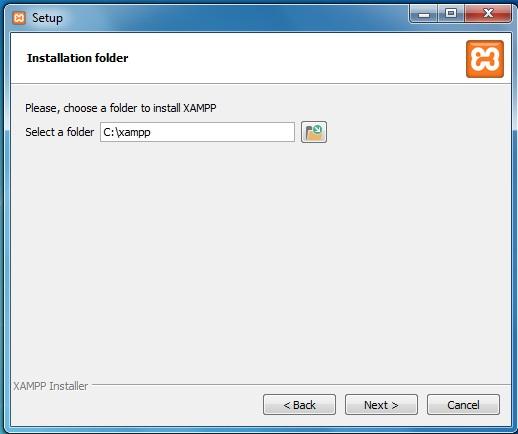
Click “Next” on the coming screens to proceed with the installation process.
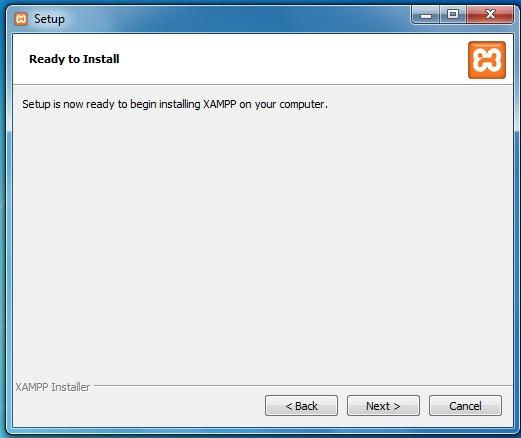
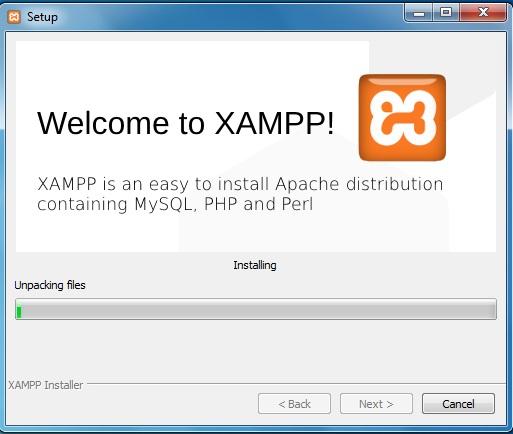
Now, you will see the final screen. I would suggest that you keep the “start the Control Panel” option checked. Click “Finish” to complete the installation process. A new window will open shortly.
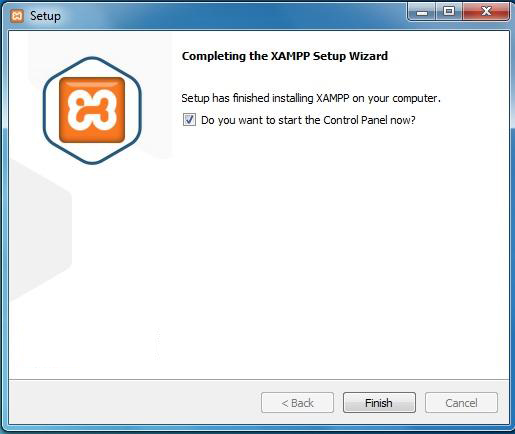
The XAMPP Control Panel has now started. Now, click “Start” button in Apache and MySQL rows to begin.
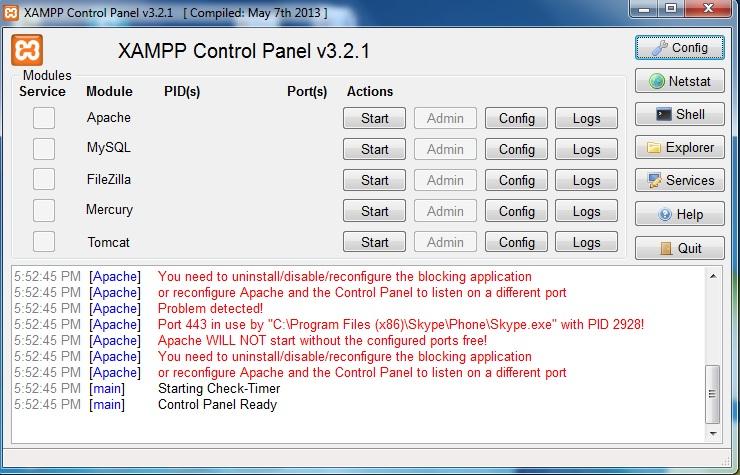
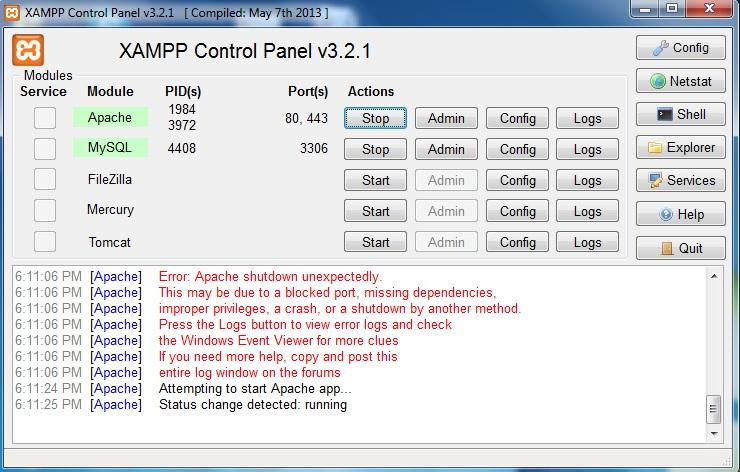
You are now ready to start writing the code. Now all you need is an editor like Notepad++ or Dreamweaver to write the code.
After downloading Notepad++, you can start writing your code
echo “My first PHP Script”;
?>
Now, save the page as “test.php” in htdocs folder and click “Save” button.
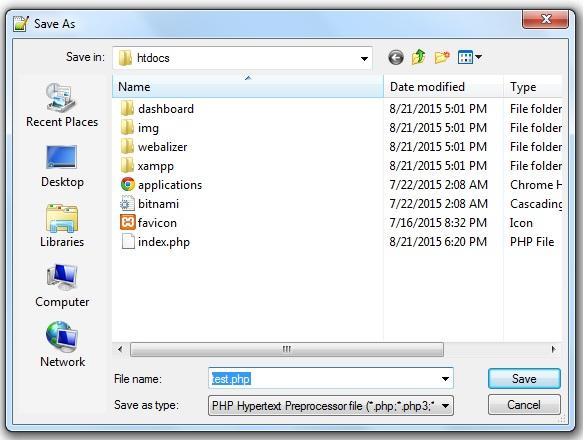
Now, open a web browser and type localhost in the address bar. It will automatically open the index file but if you type localhost/test.php, it will open the page that we have saved.
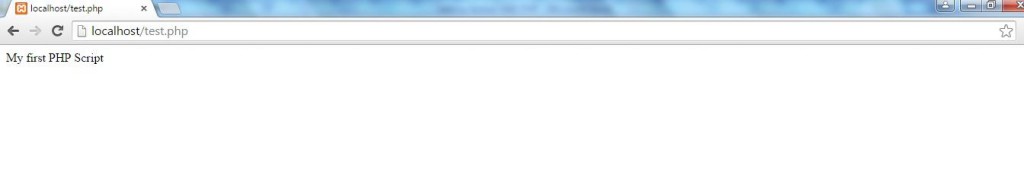
Consider another example.
Getting Started With PHP
Beginners Guide For PHP
Tutorial Series For Learning PHP
echo “2+3″.”
”;//It will display the output 2+3
print “2+3”;// print will also display the output 2+3
?>
In this example, we use echo and print to show the same result. Here is the output we get.

You can see that the two lines of 2+3 are displayed as output by using different statements. Most of the professional programmers prefer to use echo because echo can bring up multiple strings or values at the same time, whereas print displays one statement at a time. Both echo and print can be used with or without parentheses; print() or echo(). Also, it is to be noticed that you can not see the sum of two numbers without using variables. The concept of variables will be introduced along with PHP data types in the next tutorial.
Consider the example below.
Getting Started With PHP
Beginners Guide For PHP
Tutorial Series For Learning PHP
$a=99;
$b=”Calculus”;
echo “Numbers you have got in $b are $a”.”
”;
echo ‘Numbers you have got in $b are $a’;
?>
In this example, you can see that we have echoed the same string with double quotes and single quotes. Here is the output.

When we use double quotes, it displays the string along with the values assigned to variables $a and $b. However, when we use single quotes, it will treat the whole statement as string and will display variables $a and $b. I will touch upon the concept of variables in detail in the next tutorial as well.
For now, congratulations! You have just executed your very first PHP scripts! In the upcoming weeks, I will be discussing more about PHP; from the most basic tutorials to the most advanced. I hope to see you around for more PHP tutorials.
PART 2: Data Types And Variable Concepts
In the meanwhile, you can sign up and deploy PHP on the revolutionary managed Cloud Hosting Platform. Choose your cloud provider from some of the best infrastructures around, namely Google Compute Engine, DigitalOcean and Amazon Web Services. It will take you less than 6 minutes to sign up, choose the cloud provider and deploy PHP on your selected cloud provider. It is fast and secure. Plus, you are always covered with a 24/7 support team that never keeps you at bay!